问题说明
当我们使用 Git 进行代码版本控制时,经常出现一台计算机需要连接多个Git 账号的情况,此时需要在一台计算机上生成多份 ssh 私钥和密钥,同时映射多个 Git 账号;这里我们需要同时连接 GitHub,码云,两个账号;
配置
1.生成 ssh 密钥档案;
ssh-keygen -t rsa -C "Zbc521.gitee.com" -f ~/.ssh/id_rsa_gitee
ssh-keygen -t rsa -C "Zbc521.github.com" -f ~/.ssh/id_rsa_github
图示:

2.通过ssh-add添加密钥至ssh-agent;
ssh-add ~/.ssh/id_rsa_gitee
ssh-add ~/.ssh/id_rsa_github
3.添加 config 组态档分别映射不同的 Git 账号;
进入~/.ssh目录,新建config档案,添加如下内容:
# GitHub 公钥
Host github.com
HostName github.com
PreferredAuthentications publickey
IdentityFile ~/.ssh/id_rsa_github
# Gitee 码云 公钥
Host gitee.com
HostName gitee.com
PreferredAuthentications publickey
IdentityFile ~/.ssh/id_rsa_gitee
4.向你的 Git 账户中添加 SSH Key 认证,这里以 GitHub 账号为例 ;
- 登录 GitHub 账号,打开 /settings/SSH and GPG keys,新建 SSH key;
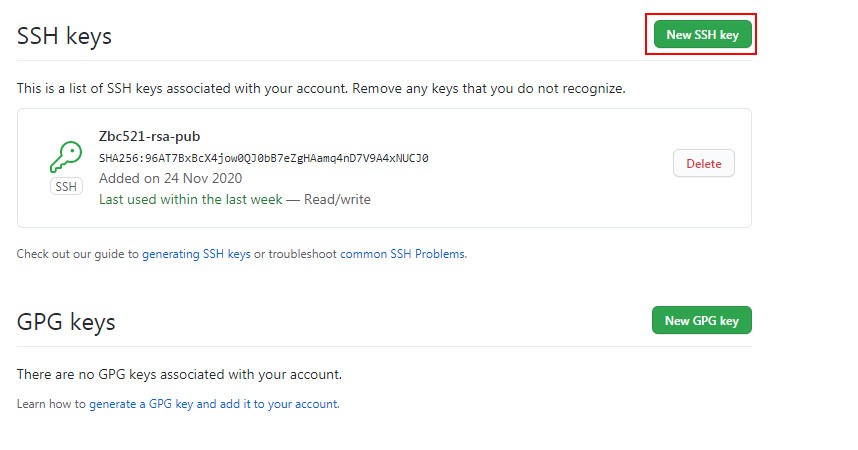
- 将 本地生成的 id_rsa_github.pub 公钥档案内容,拷贝到 GitHub 中;
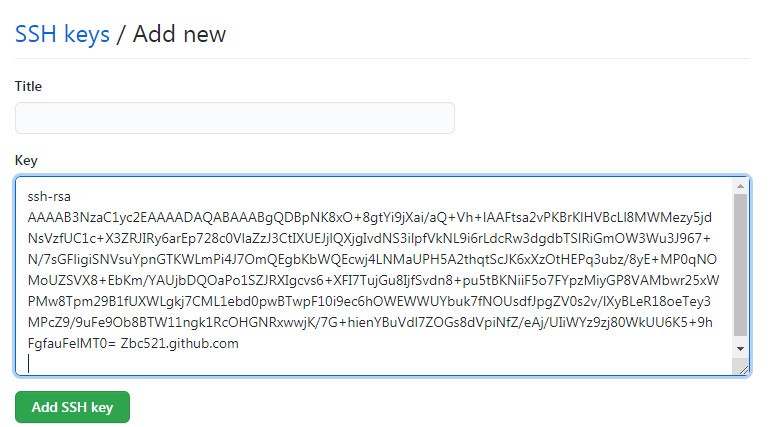
5.测验连接配置是否成功;
输入命令:
ssh -T git@github.com
出现如下信息,表示成功:
Hi Zbc521! You've successfully authenticated, but GitHub does not provide shell access.








0 评论