SpringCloudAlibaba随笔目录
一、SpringCloudAlibaba项目之父工程搭建
二、SpringCloudAlibaba项目之Nacos搭建及服务注册
三、SpringCloudAlibaba项目之生产者与消费者
四、SpringCloudAlibaba项目之Ribbon负载均衡
五、SpringCloudAlibaba项目之OpenFeign远程呼叫
六、SpringCloudAlibaba项目之Nacos-config配置中心
七、SpringCloudAlibaba项目之Sentinel流量控制
八、SpringCloudAlibaba项目之Seata分布式事务
九、SpringCloudAlibaba项目之GateWay网关
十、SpringCloudAlibaba项目之SkyWalking链路跟踪
SpringCloudAlibaba项目之Sentinel流量控制
1、Sentinel简介
Sentinel是阿里开源的项目,提供了流量控制、熔断降级、系统负载保护等多个维度来保障服务之间的稳定性,
官网:https://github.com/alibaba/Sentinel/wiki
Sentinel主要特性:

2、Sentinel与Hystrix的区别

关于Sentinel与Hystrix的区别见:https://yq.aliyun.com/articles/633786/
总体来说:
Hystrix常用的执行绪池隔离会造成执行绪上下切换的overhead比较大;Hystrix使用的信号量隔离对某个资源呼叫的并发数进行控制,效果不错,但是无法对慢呼叫进行自动降级;Sentinel通过并发执行绪数的流量控制提供信号量隔离的功能;
此外,Sentinel支持的熔断降级维度更多,可对多种指标进行流控、熔断,且提供了实时监控和控制面板,功能更为强大,
Sentinel 的所有规则都可以在存储器态中动态地查询及修改,修改之后立即生效,同时 Sentinel 也提供相关 API,供您来定制自己的规则策略,
Sentinel 支持以下几种规则:流量控制规则、熔断降级规则、系统保护规则、来源访问控制规则 和 热点自变量规则,
3、使用Sentinel 核心库体验流量控制
我们先使用springboot应用程序,快速搭建使用,体验流控效果,
官网:https://github.com/alibaba/Sentinel/wiki/%E6%96%B0%E6%89%8B%E6%8C%87%E5%8D%97#%E5%85%AC%E7%BD%91-demo
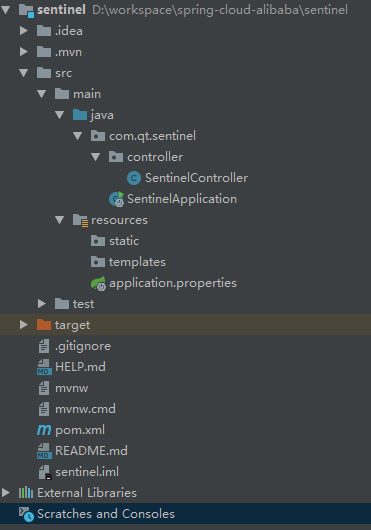
pom.xml中添加依赖
<!-- springweb 启动依赖 --> <dependency> <groupId>org.springframework.boot</groupId> <artifactId>spring-boot-starter-web</artifactId> </dependency> <!-- sentinel 核心库 --> <dependency> <groupId>com.alibaba.csp</groupId> <artifactId>sentinel-core</artifactId> <version>1.8.2</version> </dependency>
SentinelController界面:
/** * Sentinel界面流控测验 */ @RestController public class SentinelController { public static final String RESOURCE_NAME = "sentinel";//资源名 //进行Sentinel流控 @RequestMapping(value = "https://www.cnblogs.com/sentinel") public String sentinelTest(){ Entry entry = null; try { //sentinel针对资源进行限制 entry = SphU.entry(RESOURCE_NAME); //被保护的业务逻辑 String str = "Sentinel界面正常"; System.out.println("====" + str + "===="); return str; } catch (BlockException e) { e.printStackTrace(); //资源访问阻止,被限流或被降级 //进行相应的处理操作 System.out.println("Sentinel界面被流控了"); return "Sentinel界面被流控了"; }catch (Exception e){ // 若需要配置降级规则,需要通过这种方式记录业务例外 Tracer.traceEntry(e,entry); }finally { if(entry != null){ entry.exit(); } } return null; } /** * 定义规则 * * spring的初始化方法 */ @PostConstruct private static void initFlowRules(){ //流控规则 List<FlowRule> rules = new ArrayList<>(); //流控 FlowRule rule = new FlowRule(); //设定受保护的资源 rule.setResource(RESOURCE_NAME); // 设定流控规则 QPS rule.setGrade(RuleConstant.FLOW_GRADE_QPS); //设定受保护资源的阈值 // Set limit QPS to 20. rule.setCount(1); rules.add(rule); //加载配置好的规则 FlowRuleManager.loadRules(rules); } }
访问地址:http://localhost:8080/sentinel
1秒钟之内访问一次正常,如果超过一次将被流控
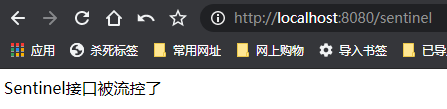
4、@SentinelResource 注解方式定义资源
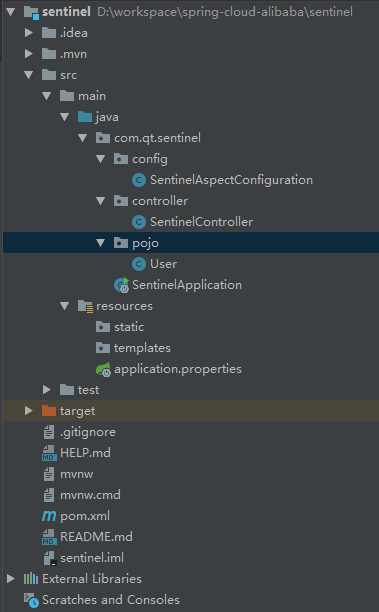
pom.xml档案添加依赖
<!-- 使用 @SentinelResource 注解依赖 --> <dependency> <groupId>com.alibaba.csp</groupId> <artifactId>sentinel-annotation-aspectj</artifactId> <version>1.8.2</version> </dependency>
SentinelAspectConfiguration配置bean
/** * 若您的应用使用了 Spring AOP(无论是 Spring Boot 还是传统 Spring 应用), * 您需要通过配置的方式将 SentinelResourceAspect 注册为一个 Spring Bean: */ @Configuration public class SentinelAspectConfiguration { @Bean public SentinelResourceAspect sentinelResourceAspect() { return new SentinelResourceAspect(); } }
SentinelController:
/** * Sentinel界面流控测验 */ @RestController public class SentinelController { public static final String USER_RESOURCE_NAME = "user";//资源名 /** * 定义规则 * * spring的初始化方法 */ @PostConstruct private static void initFlowRules(){ //流控规则 List<FlowRule> rules = new ArrayList<>();//流控 FlowRule rule2 = new FlowRule(); //设定受保护的资源 rule2.setResource(USER_RESOURCE_NAME); // 设定流控规则 QPS rule2.setGrade(RuleConstant.FLOW_GRADE_QPS); //设定受保护资源的阈值 // Set limit QPS to 20. rule2.setCount(1); rules.add(rule2); //加载配置好的规则 FlowRuleManager.loadRules(rules); } /** * 使用@SentinelResource进行Sentinel流控 * @SentinelResource注解改善界面钟资源定义和被流控降级后的处理方法 * 使用方法:1、添加依赖 * 2、配置bean-SentinelResourceAspect * value:定义流控资源 * blockHandler:设定流控降级后的处理方法(默认该方法必须宣告在同一个类) * 如果不想在同一个类中,可以使用 blockHandlerClass 指定,但是方法必须是static * fallback:当界面出现例外,就可以交给fallback指定的方法进行处理 * 如果不想在同一个类中,可以使用 fallbackClass 指定,但是方法必须是static * * 注意:如果blockHandler和fallback方法同时指定了,则blockHandler优先级更高 * @param id * @return */ @RequestMapping(value = "/user") @SentinelResource(value = USER_RESOURCE_NAME,blockHandler = "blockHandlerForUserTest",fallback = "fallbackForUserTest") public User userTest(String id){ int a = 1/0; return new User("张三"); } /** * userTest流控降级后的处理方法 * 注意: * 1、一定要是public * 2、回传值一定要和源方法(userTest)保证一致,包含源方法的自变量 * 3、可以在自变量最后添加BlockException,可以区分是什么规则的处理方法 * @param id * @param ex * @return */ public User blockHandlerForUserTest(String id,BlockException ex){ ex.printStackTrace(); return new User("流控!"); } /** * userTest例外后的处理方法 * 注意: * 1、一定要是public * 2、回传值一定要和源方法(userTest)保证一致,包含源方法的自变量 * 3、可以在自变量最后添加Throwable,可以区分是什么例外 * @param id * @param e * @return */ public User fallbackForUserTest(String id,Throwable e){ e.printStackTrace(); return new User("例外处理!"); } }
特别地,若 blockHandler 和 fallback 都进行了配置,则被限流降级而抛出 BlockException 时只会进入 blockHandler 处理逻辑,若未配置 blockHandler、fallback 和 defaultFallback,则被限流降级时会将 BlockException 直接抛出(若方法本身未定义 throws BlockException 则会被 JVM 包装一层 UndeclaredThrowableException),
访问地址:http://localhost:8080/user
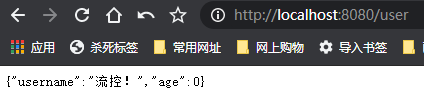
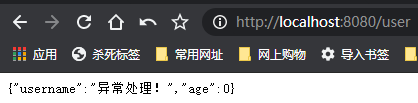
5、服务降级规则体验
/** * Sentinel界面流控测验 */ @RestController public class SentinelController { public static final String DEGRADE_RESOURCE_NAME = "degrade";//降级资源名 /** * 定义服务降级规则 * * spring的初始化方法 */ @PostConstruct private static void initDegradeRules(){ //降级规则 List<DegradeRule> DegradeRules = new ArrayList<>(); //流控 DegradeRule degradeRule = new DegradeRule(); //设定受保护的资源 degradeRule.setResource(DEGRADE_RESOURCE_NAME); // 设定规则测率: 例外数 degradeRule.setGrade(RuleConstant.DEGRADE_GRADE_EXCEPTION_COUNT); //设定例外数 degradeRule.setCount(2); degradeRule.setTimeWindow(10);//10秒内发生的例外 degradeRule.setMinRequestAmount(2);//最小请求数 DegradeRules.add(degradeRule); //加载配置好的规则 DegradeRuleManager.loadRules(DegradeRules); } @RequestMapping("/degrade") @SentinelResource(value = DEGRADE_RESOURCE_NAME,entryType = EntryType.IN,blockHandler = "blockHandlerForDegrade") public User degrade(String id) throws InternalException { // 例外数/比例 throw new RuntimeException("例外"); //慢呼叫比例 /*TimeUnit.SECONDS.sleep(1); return new User("正常");*/ } /** * degrade服务降级的处理方法 * * @param id * @param ex * @return */ public User blockHandlerForDegrade(String id,BlockException ex){ ex.printStackTrace(); return new User("降级处理!"); } }
访问地址:http://localhost:8080/degrade
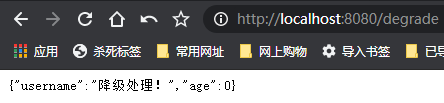
6、控制台部署
控制台档案:https://github.com/alibaba/Sentinel/wiki/%E6%8E%A7%E5%88%B6%E5%8F%B0
github下载地址(下载对应版本):https://github.com/alibaba/Sentinel/releases
组件版本关系:https://github.com/alibaba/spring-cloud-alibaba/wiki/%E7%89%88%E6%9C%AC%E8%AF%B4%E6%98%8E
从 release 页面 下载最新版本的控制台 jar 包,使用如下命令启动控制台:
java -Dserver.port=8080 -Dcsp.sentinel.dashboard.server=localhost:8080 -Dproject.name=sentinel-dashboard -jar sentinel-dashboard.jar
其中 -Dserver.port=8080 用于指定 Sentinel 控制台埠为 8080,
从 Sentinel 1.6.0 起,Sentinel 控制台引入基本的登录功能,默认用户名和密码都是 sentinel,可以参考 鉴权模块档案 配置用户名和密码,

7、客户端接入控制台(整合SpringCloud Alibaba)

pom.xml档案添加依赖
<!-- sentinel 依赖 --> <dependency> <groupId>com.alibaba.cloud</groupId> <artifactId>spring-cloud-starter-alibaba-sentinel</artifactId> </dependency>
application.properties
# 应用名称
spring.application.name=service-sentinel
# 应用服务 WEB 访问埠
server.port=8081
# Sentinel 控制台地址
spring.cloud.sentinel.transport.dashboard=127.0.0.1:8858
# 取消Sentinel控制台懒加载
# 默认情况下 Sentinel 会在客户端首次呼叫的时候进行初始化,开始向控制台发送心跳包
# 配置 sentinel.eager=true 时,取消Sentinel控制台懒加载功能
spring.cloud.sentinel.eager=true
# 如果有多套网络,又无法正确获取本机IP,则需要使用下面的自变量设定当前机器可被外部访问的IP地址,供admin控制台使用
# spring.cloud.sentinel.transport.client-ip=
OrderController
/** * 订单服务 */ @RestController @RequestMapping("/order") public class OrderController { /** * 新增订单 * @return */ @RequestMapping("/addOrder") public String addOrder(){ System.out.println("订单新增成功"); return "订单服务-订单新增成功"; } }
整合效果:

8、BlockException统一例外处理
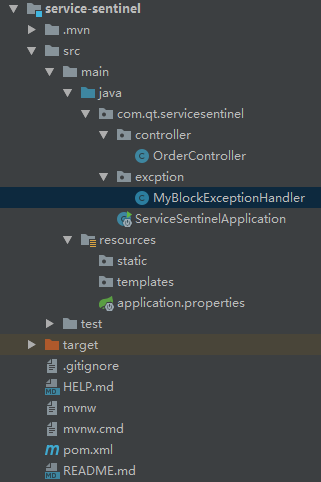
MyBlockExceptionHandler例外处理类:
注意:想使用BlockException统一例外处理时,不能添加@SentinelResource
/** * BlockException统一例外处理 */ @Component public class MyBlockExceptionHandler implements BlockExceptionHandler { @Override public 标签:
标签:












0 评论