当我没有指定我的部分的位置时,手机影像完全遵循指定的宽度。
这是 - width: 60%;
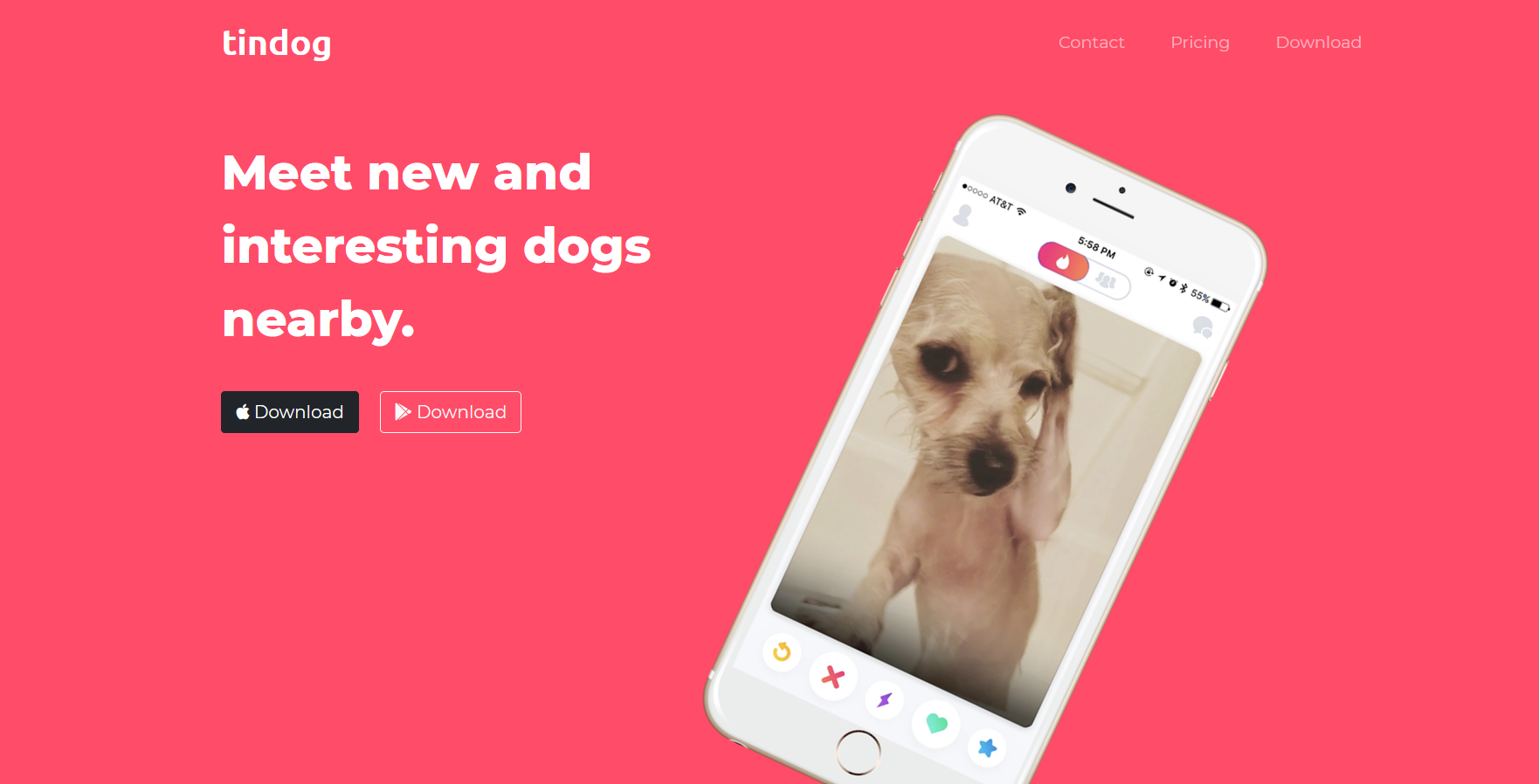
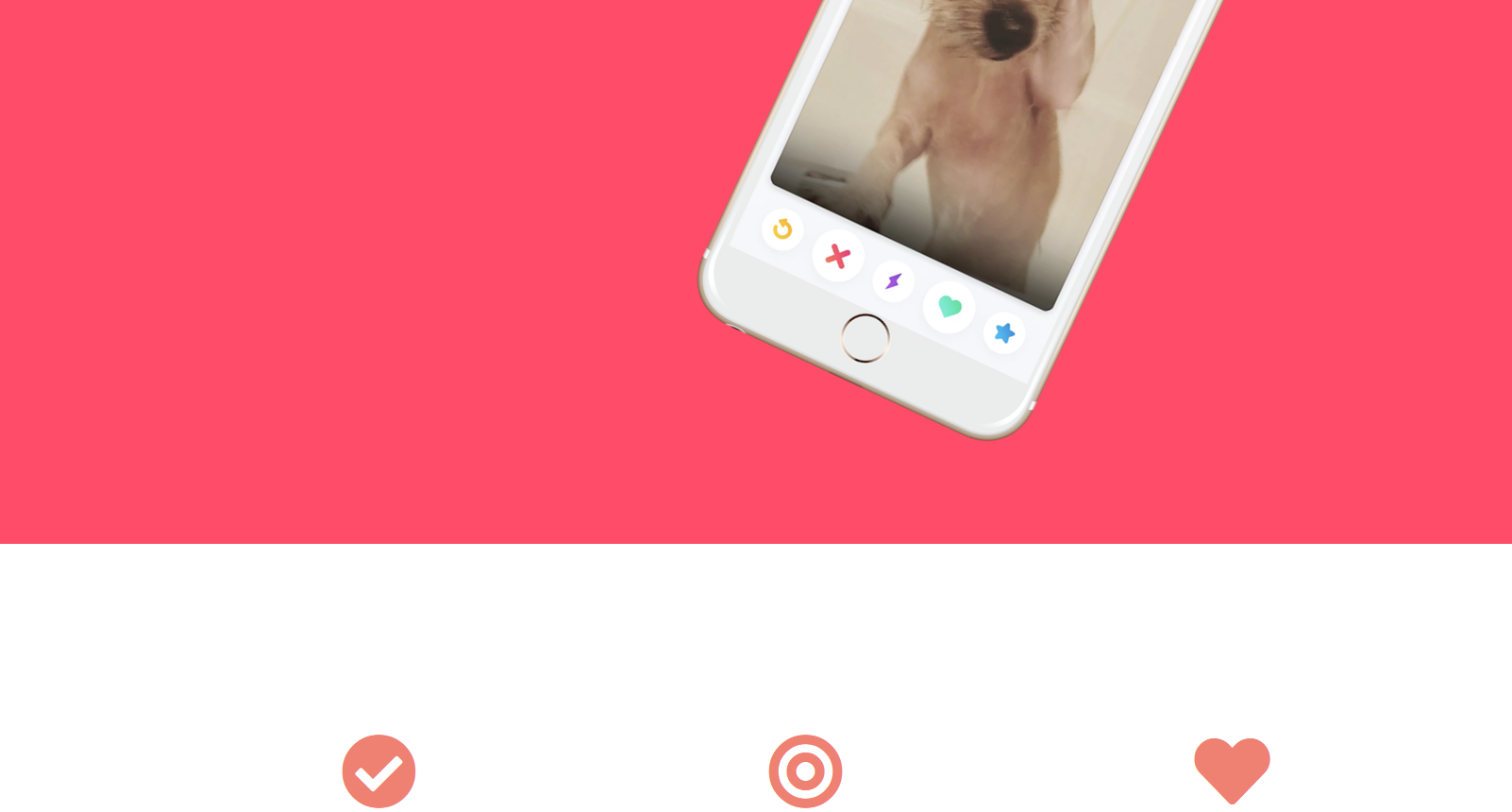
但是当我申请前两个部分时position,由于手机影像变得太大,所以没有应用。z-indexwidth: 60%;
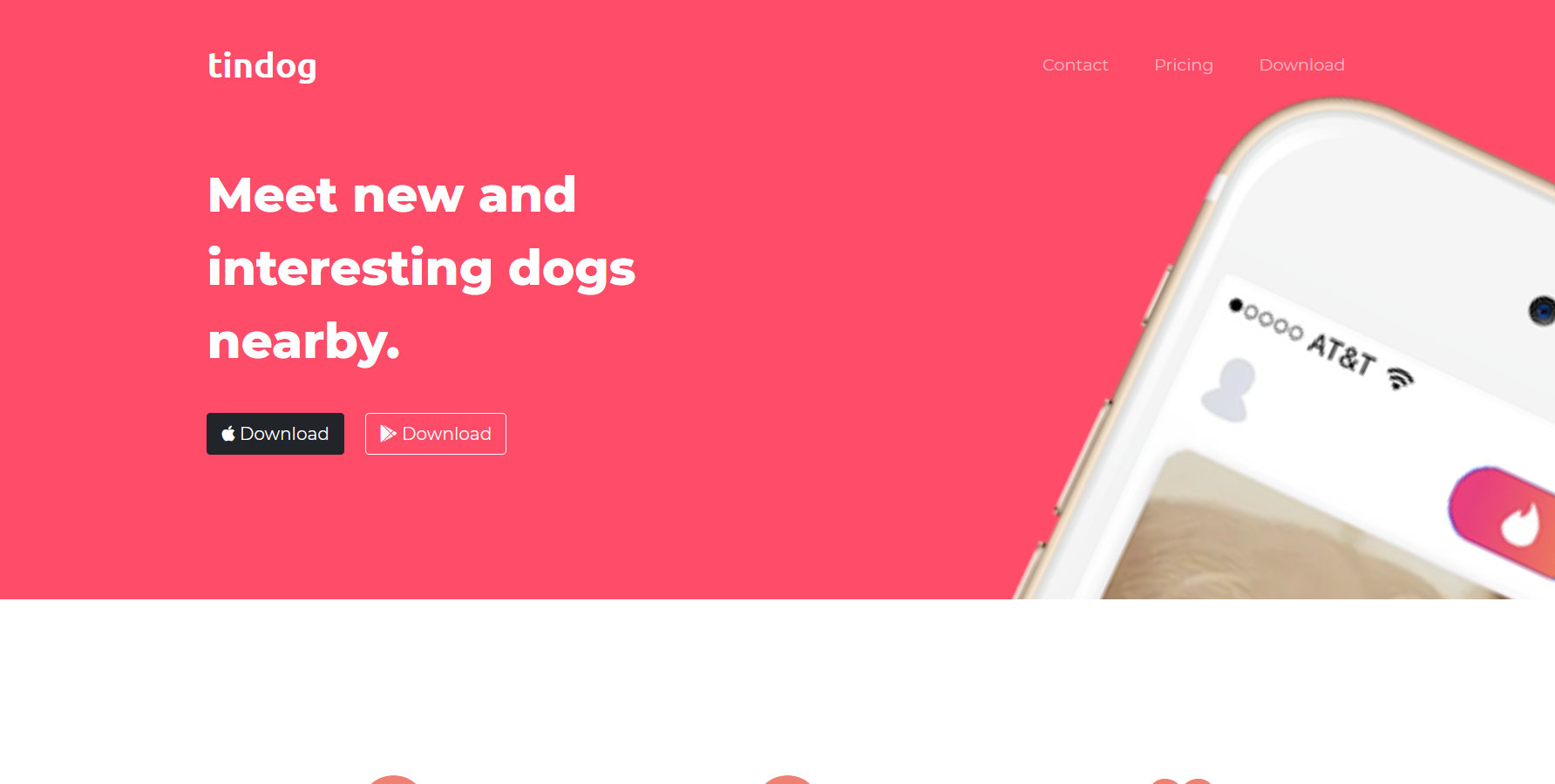
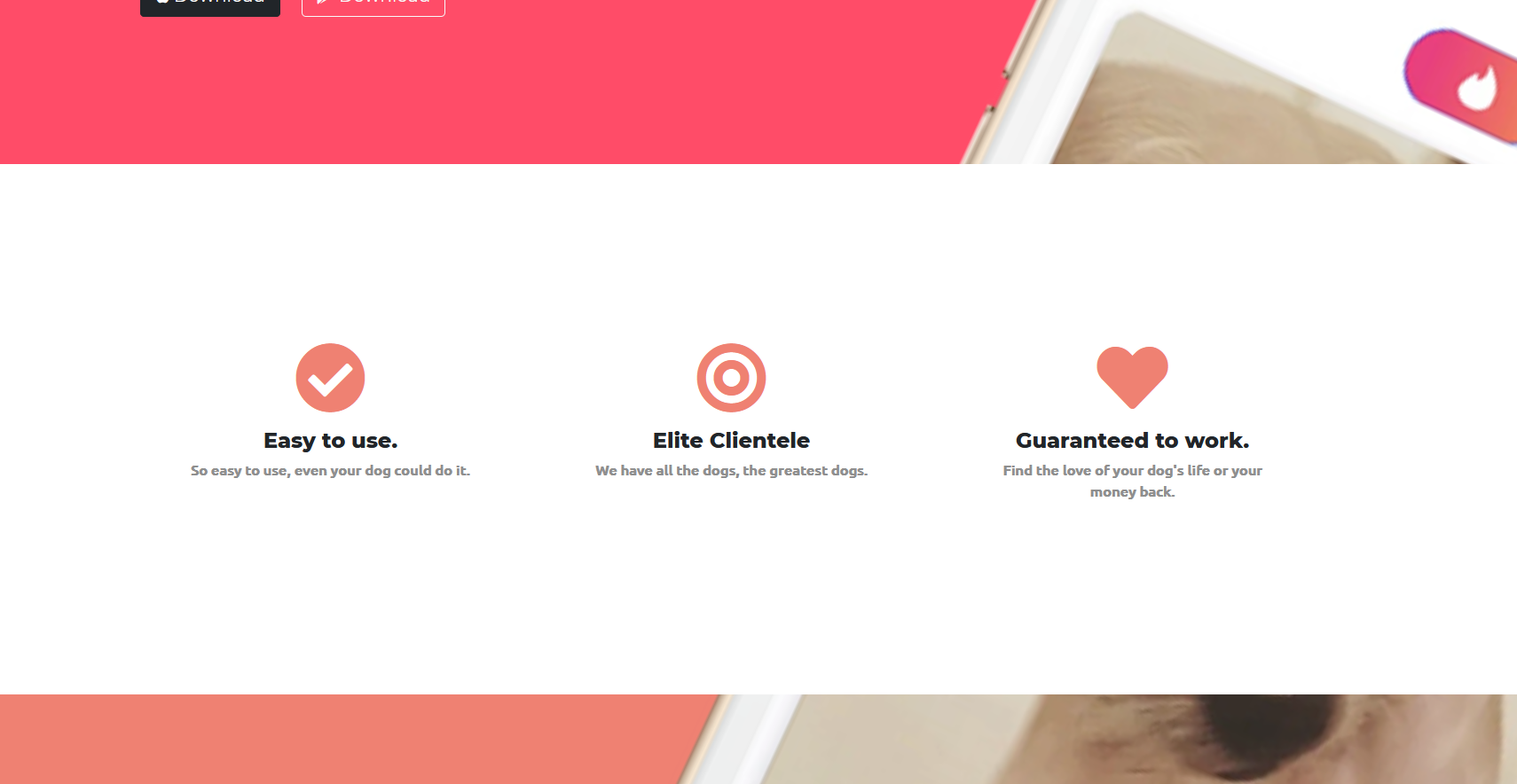
HTML & CSS 代码:
body {
font-family: 'Montserrat', sans-serif;
font-weight: 600;
}
#title {
background-color: #ff4c68;
color: #FFFFFF;
}
h1 {
font-family: 'Montserrat', sans-serif;
font-weight: 800;
font-size: 3.5rem;
Line-height: 1.5;
}
h2 {
font-family: 'Montserrat', sans-serif;
font-weight: 700;
font-size: 2rem;
}
h3 {
font-family: 'Montserrat', sans-serif;
font-weight: 800;
font-size: 1.5rem;
}
.container-fluid {
padding: 3% 15% 7%;
}
p {
font-family: "Ubuntu";
color: #8f8f8f;
}
/* Navigation Bar */
.navbar-brand {
font-family: "Ubuntu";
font-size: 2.5rem;
}
.navbar {
padding-bottom: 4.5em;
}
.nav-item {
padding: 0 18px;
}
.nav-link {
font-size: 1.2rem;
font-family: "Montserrat";
font-weight: 100;
}
/* Download buttons */
.download-button {
margin: 5% 3% 5% 0;
}
/* Title image */
.title-image {
width: 60%;
transform: rotate(25deg);
position: absolute;
}
/* feature section */
#features {
padding: 7% 15%;
background-color: #FFFFFF;
position: relative;
z-index: 1;
}
.feature-box {
text-align: center;
padding: 5%;
}
.icon {
margin-bottom: 1rem;
color: #ef8172;
}
.icon:hover {
color: #ff4c68;
}
/* testimonials */
#testimonials {
text-align: center;
background-color: #ef8172;
color: #fff;
}
.carousel-item {
padding: 7% 15%;
}
.testimonial-image {
width: 10%;
border-radius: 100%;
margin: 20px;
}
/* Press */
#press {
background-color: #ef8172;
text-align: center;
padding-bottom: 3%;
}
.press-logo {
width: 15%;
padding: 20px 20px 50px;
}
/* Pricing */
#pricing {
padding: 100px;
text-align: center;
}
.pricing-col {
padding: 3% 2%;
}<!DOCTYPE html>
<html>
<head>
<meta charset="utf-8">
<title>TinDog</title>
<!-- Bootstap css -->
<link href="https://cdn.jsdelivr.net/npm/bootstrap@5.1.3/dist/css/bootstrap.min.css" rel="stylesheet" integrity="sha384-1BmE4kWBq78iYhFldvKuhfTAU6auU8tT94WrHftjDbrCEXSU1oBoqyl2QvZ6jIW3" crossorigin="anonymous">
<!-- CSS Stylesheets -->
<link rel="stylesheet" href="css/styles.css">
<!-- Google fonts -->
<link href="https://fonts.googleapis.com/css2?family=Montserrat:wght@400;500;600;700;800&family=Ubuntu:wght@500&display=swap" rel="stylesheet">
<!-- Bootstrap scripts -->
<script src="jquery-3.5.1.min.js"></script>
<script src="https://cdn.jsdelivr.net/npm/@popperjs/core@2.10.2/dist/umd/popper.min.js" integrity="sha384-7 zCNj/IqJ95wo16oMtfsKbZ9ccEh31eOz1HGyDuCQ6wgnyJNSYdrPa03rtR1zdB" crossorigin="anonymous"></script>
<script src="https://cdn.jsdelivr.net/npm/bootstrap@5.1.3/dist/js/bootstrap.bundle.min.js" integrity="sha384-ka7Sk0Gln4gmtz2MlQnikT1wXgYsOg OMhuP IlRH9sENBO0LRn5q 8nbTov4 1p" crossorigin="anonymous"></script>
<script src="https://cdn.jsdelivr.net/npm/bootstrap@5.1.3/dist/js/bootstrap.min.js" integrity="sha384-QJHtvGhmr9XOIpI6YVutG 2QOK9T ZnN4kzFN1RtK3zEFEIsxhlmWl5/YESvpZ13" crossorigin="anonymous"></script>
<!-- font awesome -->
<link rel="stylesheet" href="https://pro.fontawesome.com/releases/v5.10.0/css/all.css" integrity="sha384-AYmEC3Yw5cVb3ZcuHtOA93w35dYTsvhLPVnYs9eStHfGJvOvKxVfELGroGkvsg p" crossorigin="anonymous" />
</head>
<body>
<section id="title">
<div class="container-fluid">
<!-- Nav Bar -->
<nav class="navbar navbar-expand-lg navbar-dark">
<a class="navbar-brand" href=""> tindog</a>
<button class="navbar-toggler" type="button" data-toggle="collapse" data-target="#navbarSupportedContent" aria-controls="navbarSupportedContent" aria-expanded="false" aria-label="Toggle navigation">
<span class="navbar-toggler-icon"></span>
</button>
<div class="collapse navbar-collapse" id="navbarSupportedContent">
<ul class="navbar-nav ms-auto">
<li class="nav-item">
<a class="nav-link" href="">Contact</a>
</li>
<li class="nav-item">
<a class="nav-link" href="">Pricing</a>
</li>
<li class="nav-item">
<a class="nav-link" href="">Download</a>
</li>
</ul>
</div>
</nav>
<!-- Title -->
<div class="row">
<div class="col-md-6">
<h1>Meet new and interesting dogs nearby.</h1>
<button type="button" class="btn btn-dark btn-lg download-button"><i class="fab fa-apple"></i> Download</button>
<button type="button" class="btn btn-outline-light btn-lg download-button"><i class="fab fa-google-play"></i> Download</button>
</div>
<div class="col-md-6">
<img class="title-image" src="images/iphone6.png" alt="iphone-mockup">
</div>
</div>
</div>
</section>
<!-- Features -->
<section id="features">
<div class="row">
<div class="feature-box col-md-4">
<i class="icon fas fa-check-circle fa-5x"></i>
<h3>Easy to use.</h3>
<p>So easy to use, even your dog could do it.</p>
</div>
<div class=" feature-box col-md-4">
<i class="icon fas fa-bullseye fa-5x"></i>
<h3>Elite Clientele</h3>
<p>We have all the dogs, the greatest dogs.</p>
</div>
<div class=" feature-box col-md-4">
<i class="icon fas fa-heart fa-5x"></i>
<h3>Guaranteed to work.</h3>
<p>Find the love of your dog's life or your money back.</p>
</div>
</div>
</section>
<!-- Testimonials -->
<section id="testimonials">
<div id="carouselExampleControls" class="carousel slide" data-bs-ride="carousel" data-bs-interval="3000">
<div class="carousel-inner">
<div class="carousel-item active">
<h2>I no longer have to sniff other dogs for love. I've found the hottest Corgi on TinDog. Woof.</h2>
<img class="testimonial-image" src="images/dog-img.jpg" alt="dog-profile">
<em>Pebbles, New York</em>
</div>
<div class="carousel-item">
<h2 class="testimonial-text">My dog used to be so lonely, but with TinDog's help, they've found the love of their life. I think.</h2>
<img class="testimonial-image" src="images/lady-img.jpg" alt="lady-profile">
<em>Beverly, Illinois</em>
</div>
</div>
<button class="carousel-control-prev" type="button" data-bs-target="#carouselExampleControls" data-bs-slide="prev">
<span class="carousel-control-prev-icon" aria-hidden="true"></span>
<span class="visually-hidden">Previous</span>
</button>
<button class="carousel-control-next" type="button" data-bs-target="#carouselExampleControls" data-bs-slide="next">
<span class="carousel-control-next-icon" aria-hidden="true"></span>
<span class="visually-hidden">Next</span>
</button>
</div>
</section>
<!-- Press -->
<section id="press">
<img class="press-logo" src="images/techcrunch.png" alt="tc-logo">
<img class="press-logo" src="images/tnw.png" alt="tnw-logo">
<img class="press-logo" src="images/bizinsider.png" alt="biz-insider-logo">
<img class="press-logo" src="images/mashable.png" alt="mashable-logo">
</section>
<!-- Pricing -->
<section id="pricing">
<h2>A Plan for Every Dog's Needs</h2>
<p>Simple and affordable price plans for your and your dog.</p>
<div class="row ">
<div class="pricing-col col-lg-4 col-md-6">
<div class="card">
<div class="card-header">
<h3>Chihuahua</h3>
</div>
<div class="card-body">
<h2>Free</h2>
<p>5 Matches Per Day</p>
<p>10 Messages Per Day</p>
<p>Unlimited App Usage</p>
<div class="d-grid col-6 mx-auto">
<button type="button" class="btn btn-lg btn-outline-dark">Sign Up</button>
</div>
</div>
</div>
</div>
<div class="pricing-col col-lg-4 col-md-6">
<div class="card">
<div class="card-header">
<h3>Labrador</h3>
</div>
<div class="card-body">
<h2>$49 / mo</h2>
<p>Unlimited Matches</p>
<p>Unlimited Messages</p>
<p>Unlimited App Usage</p>
<div class="d-grid col-6 mx-auto">
<button type="button" class="btn btn-lg btn-dark">Sign Up</button>
</div>
</div>
</div>
</div>
<div class="pricing-col col-lg-4 col-md-12">
<div class="card">
<div class="card-header">
<h3>Mastiff</h3>
</div>
<div class="card-body">
<h2>$99 / mo</h2>
<p>Pirority Listing</p>
<p>Unlimited Matches</p>
<p>Unlimited Messages</p>
<p>Unlimited App Usage</p>
<div class="d-grid col-6 mx-auto">
<button type="button" class="btn btn-lg btn-dark">Sign Up</button>
</div>
</div>
</div>
</div>
</div>
</section>
<!-- Call to Action -->
<section id="cta">
<h3>Find the True Love of Your Dog's Life Today.</h3>
<button type="button">Download</button>
<button type="button">Download</button>
</section>
<!-- Footer -->
<footer id="footer">
<p>? Copyright 2018 TinDog</p>
</footer>
</body>
</html>我希望最终结果是这样的:
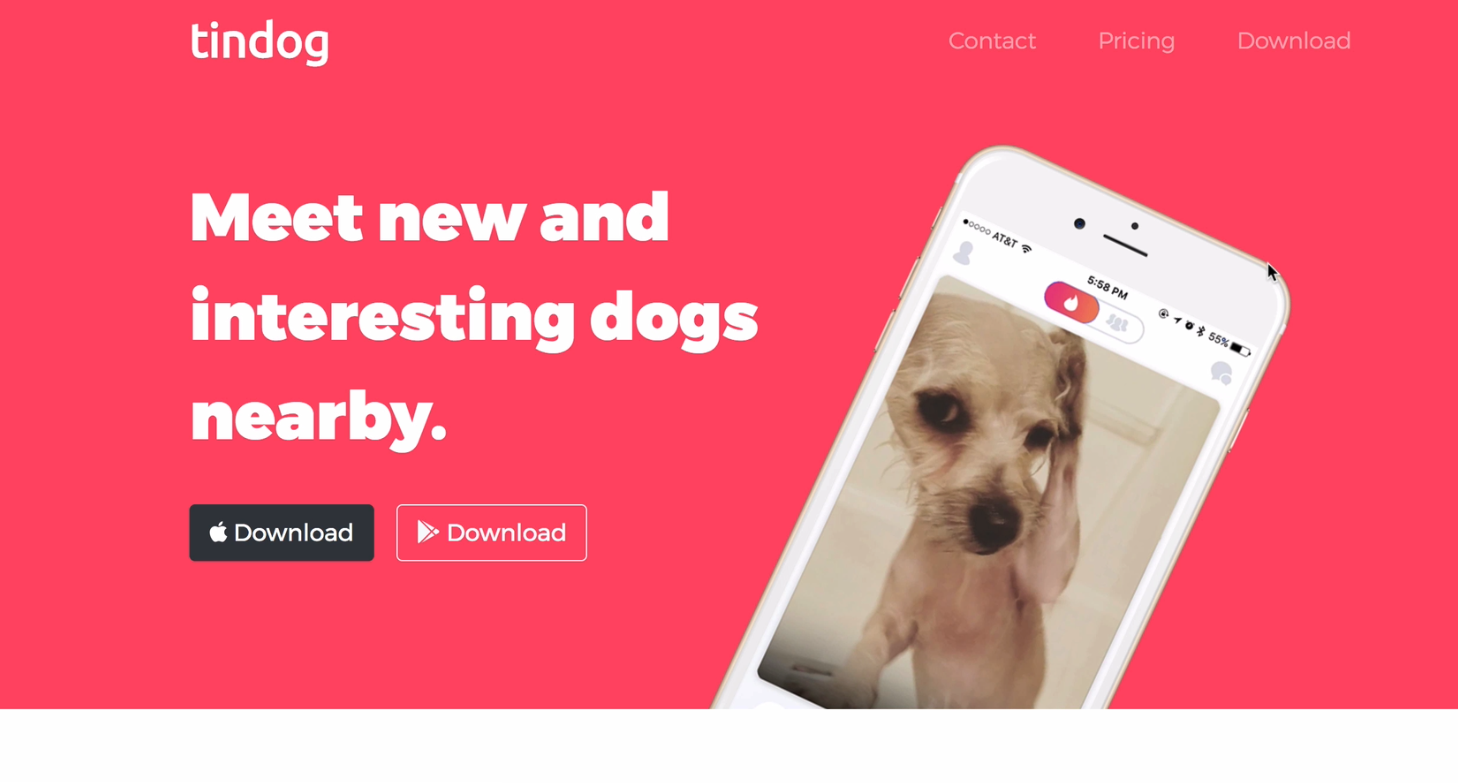
手机图片:

uj5u.com热心网友回复:
嘿伙计,我真的不知道这是否是正确的做法,但它似乎作业得很好。我所做的是将宽度更改为最大宽度,使其从 60% 变为 18%。它看起来不错,就像上课一样。然后,当您将其切换到平板计算机或移动设备时,我让@media 功能将其改回 60%,这样它就不会一直缩小并且看起来很奇怪。idk,如果我解释正确但这里是代码:
.title-image {
max-width: 18%;
transform: rotate(25deg);
position: absolute;
right: 22%;
}
@media (max-width: 991px) {
.title-image {
position: static;
transform: rotate(0deg);
max-width: 60%;
}
}
我和你一样是一个完整的初学者,但我希望这对你有所帮助。
uj5u.com热心网友回复:
你只需要设定position你的第一部分来实作这一点,如果你设定title'sposition: relative;和z-index: -1;,你就不需要在你的.title-image班级上设定位置。请参阅下面的片段(整页)以供参考。
这是片段的结果: 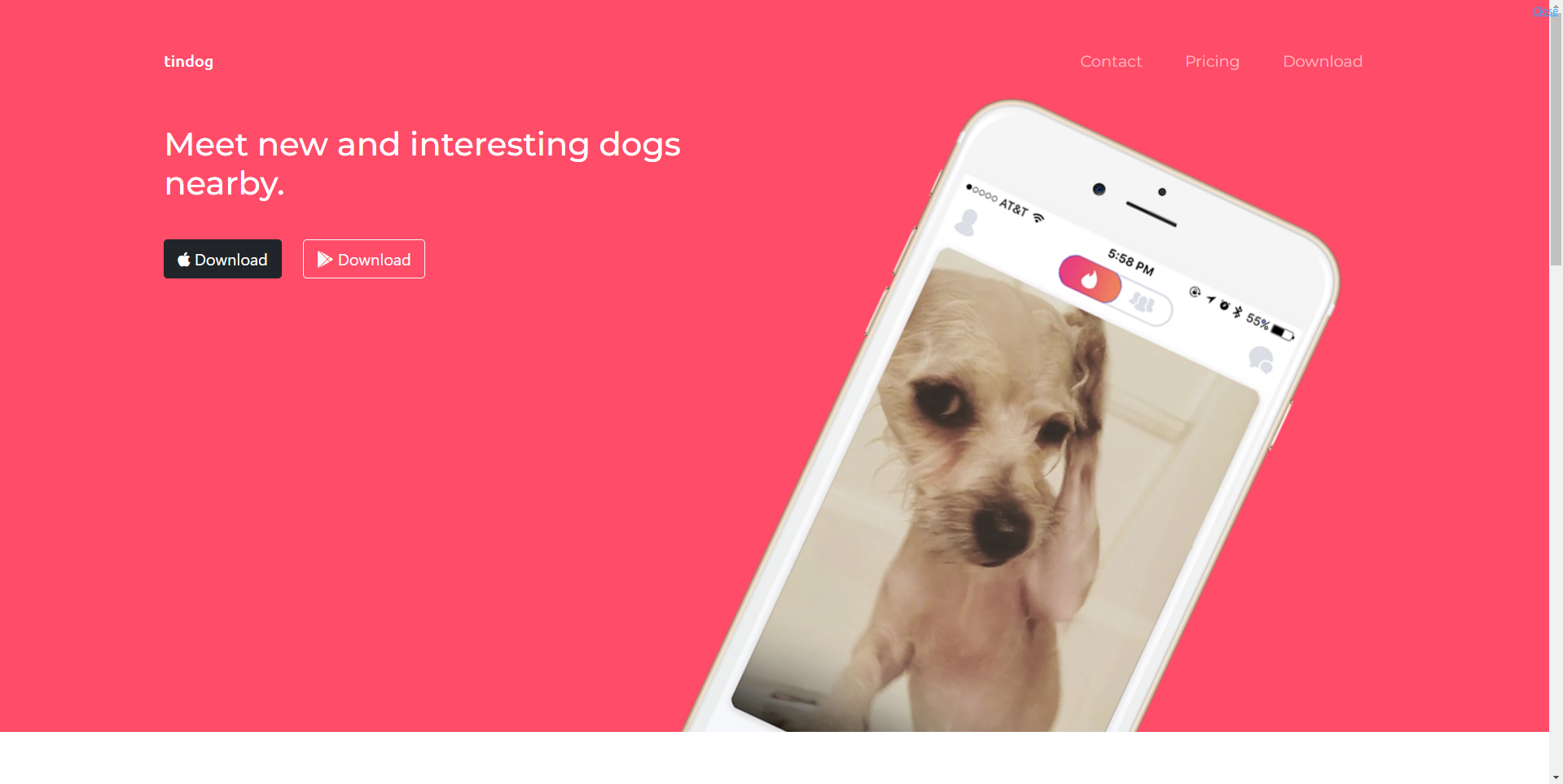
body {
font-family: 'Montserrat', sans-serif;
font-weight: 600;
}
#title {
background-color: #ff4c68;
color: #FFFFFF;
height: 90%;
max-height: 900px;
display: flex;
justify-content: space-evenly;
padding-inline: 10%;
position: relative;
z-index: -1;
}
h1 {
font-family: 'Montserrat', sans-serif;
font-weight: 800;
font-size: 3.5rem;
Line-height: 1.5;
}
h2 {
font-family: 'Montserrat', sans-serif;
font-weight: 700;
font-size: 2rem;
}
h3 {
font-family: 'Montserrat', sans-serif;
font-weight: 800;
font-size: 1.5rem;
}
.container-fluid {
padding: 3% 15% 7%;
}
p {
font-family: "Ubuntu";
color: #8f8f8f;
}
/* Navigation Bar */
.navbar-brand {
font-family: "Ubuntu";
font-size: 2.5rem;
}
.navbar {
padding-bottom: 4.5em;
margin-bottom: 3rem;
}
.nav-item {
padding: 0 18px;
}
.nav-link {
font-size: 1.2rem;
font-family: "Montserrat";
font-weight: 100;
}
/* Download buttons */
.download-button {
margin: 5% 3% 5% 0;
}
/* Title image */
.title-image {
width: 70%;
transform: rotate(25deg);
}
/* feature section */
#features {
padding: 7% 15%;
background-color: #FFFFFF;
}
.feature-box {
text-align: center;
padding: 5%;
}
.icon {
margin-bottom: 1rem;
color: #ef8172;
}
.icon:hover {
color: #ff4c68;
}








0 评论