我想隐藏的页面的内容每当我点击按钮打印的jQuery的资料表。默认行为是主视窗显示在后台,打印预览显示在 Modal 弹出视窗中!
这是我尝试过的
<!DOCTYPE html>
<html lang="en">
<head>
<meta charset="UTF-8">
<title>Data Table</title>
<link rel="stylesheet" href="https://cdn.datatables.net/1.11.3/css/jquery.dataTables.min.css">
<link rel="stylesheet" href="https://cdn.datatables.net/buttons/2.1.0/css/buttons.dataTables.min.css">
<link rel="stylesheet" href="./styles.css">
</head>
<body>
<div >
<table id="example" style="width: 100%;">
<thead>
<tr>
<th>Name</th>
<th>Position</th>
<th>Office</th>
<th>Age</th>
<th>Start date</th>
<th>Salary</th>
</tr>
</thead>
<tdbody>
<tr>
<td>Tiger Nixon</td>
<td>System Architect</td>
<td>Edinburgh</td>
<td>61</td>
<td>2011/04/25</td>
<td>$320,800</td>
</tr>
<tr>
<td>Garrett Winters</td>
<td>Accountant</td>
<td>Tokyo</td>
<td>63</td>
<td>2011/07/25</td>
<td>$170,750</td>
</tr>
<tr>
<td>Ashton Cox</td>
<td>Junior Technical Author</td>
<td>San Francisco</td>
<td>66</td>
<td>2009/01/12</td>
<td>$86,000</td>
</tr>
<tr>
<td>Gavin Cortez</td>
<td>Team Leader</td>
<td>San Francisco</td>
<td>22</td>
<td>2008/10/26</td>
<td>$235,500</td>
</tr>
<tr>
<td>Martena Mccray</td>
<td>Post-Sales support</td>
<td>Edinburgh</td>
<td>46</td>
<td>2011/03/09</td>
<td>$324,050</td>
</tr>
<tr>
<td>Brielle Williamson</td>
<td>Integration Specialist</td>
<td>New York</td>
<td>61</td>
<td>2012/12/02</td>
<td>$372,000</td>
</tr>
</tdbody>
</table>
</div>
<script language="javascript" type="text/javascript" src="https://code.jquery.com/jquery-3.5.1.js"></script>
<script language="javascript" type="text/javascript" src="https://cdn.datatables.net/1.11.3/js/jquery.dataTables.min.js"></script>
<script language="javascript" type="text/javascript" src="https://cdn.datatables.net/buttons/2.1.0/js/dataTables.buttons.min.js"></script>
<script language="javascript" type="text/javascript" src="https://cdn.datatables.net/buttons/2.1.0/js/buttons.print.min.js"></script>
<script language="javascript" type="text/javascript" src="./scripts.js"></script>
</body>
</html>
JS档案
$(document).ready(function() {
$('#example').DataTable({
dom: 'Bfrtip',
buttons: [
{
extend: 'print',
customize: function(win) {
$(win.document.body).css( 'opacity', '0' )
$(win.document.body).find('print-preview-app').css('opacity', '1' );
}
}
]
});
});
每当我单击“打印”按钮时,这是输出!如您所见,模态没有表格
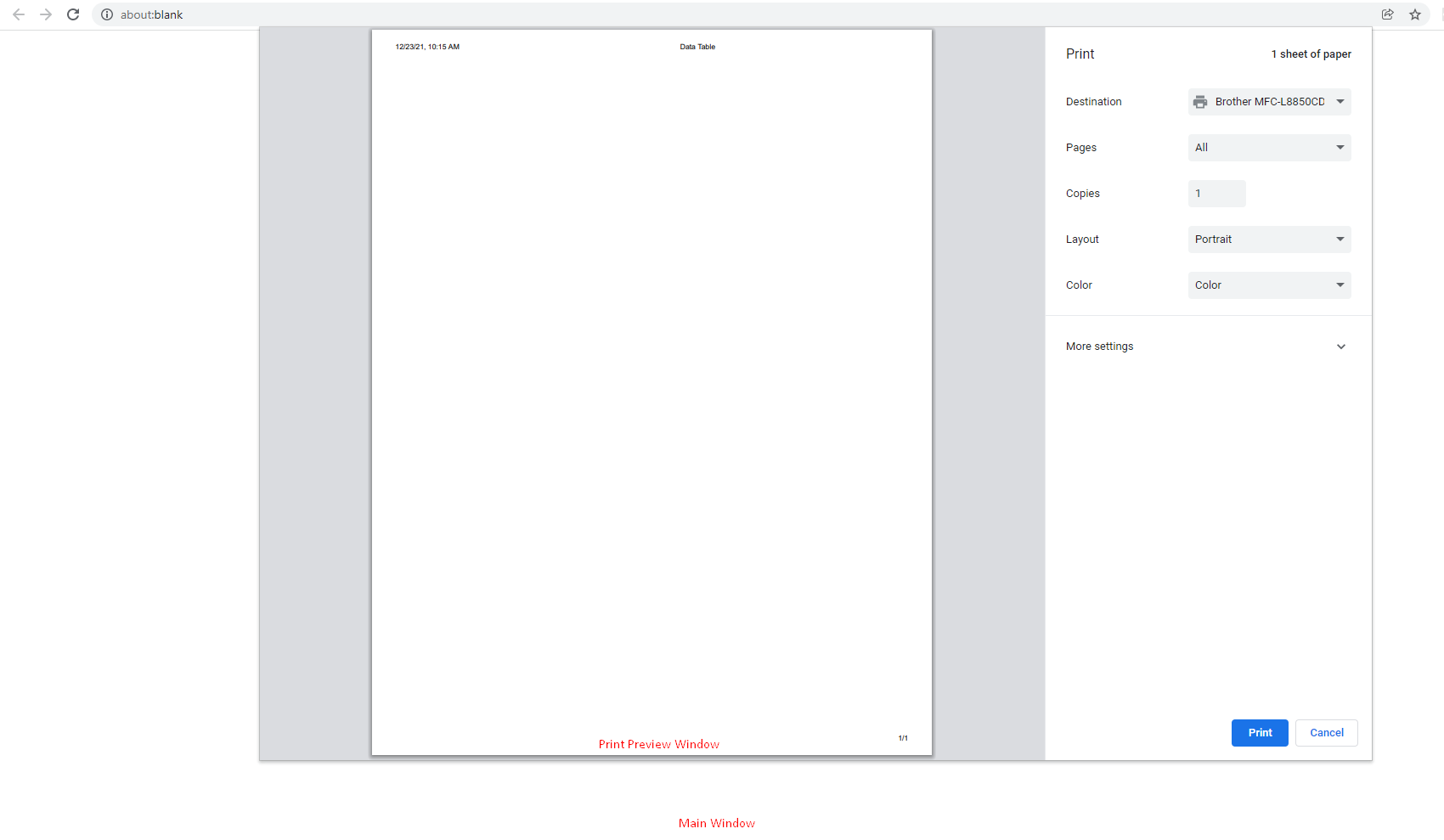
这是我尝试过的链接的小提琴
uj5u.com热心网友回复:
我不认为这是可能的。这就是它的作业原理:预览将始终显示正在打印的内容。
打印功能用于window.print()创建一个新视窗,然后写入修改后的 Datatable HTML,这就是正在打印的内容。所以,当你用 CSS 隐藏它时,你不会在预览中看到它,它也不会被打印出来,因为它是相同的内容。
看这里:
https://github.com/DataTables/Buttons/blob/master/js/buttons.print.js#L139
uj5u.com热心网友回复:
这是有效的。
请解释更详细。
我做了一个小提琴给你看,它正在作业:https : //jsfiddle.net/bogatyr77/76t0aLpq/1/
$(document).ready(function() {
$('#example').DataTable({
dom: 'Bfrtip',
buttons: [
'print'
]
});
});<script src="https://cdnjs.cloudflare.com/ajax/libs/jquery/3.3.1/jquery.min.js"></script>
<script src="https://cdn.datatables.net/1.11.3/js/jquery.dataTables.min.js"></script>
<script src="https://cdn.datatables.net/buttons/2.1.0/js/dataTables.buttons.min.js"></script>
<script src="https://cdn.datatables.net/buttons/2.1.0/js/buttons.print.min.js"></script>
<link href="https://cdn.datatables.net/buttons/2.1.0/css/buttons.dataTables.min.css" rel="stylesheet" />
<link href="https://cdn.datatables.net/1.11.3/css/jquery.dataTables.min.css" rel="stylesheet" />
<div class="container">
<table id="example" class="display" style="width: 100%;">
<thead>
<tr>
<th>Name</th>
<th>Position</th>
<th>Office</th>
<th>Age</th>
<th>Start date</th>
<th>Salary</th>
</tr>
</thead>
<tdbody>
<tr>
<td>Tiger Nixon</td>
<td>System Architect</td>
<td>Edinburgh</td>
<td>61</td>
<td>2011/04/25</td>
<td>$320,800</td>
</tr>
<tr>
<td>Garrett Winters</td>
<td>Accountant</td>
<td>Tokyo</td>
<td>63</td>
<td>2011/07/25</td>
<td>$170,750</td>
</tr>
<tr>
<td>Ashton Cox</td>
<td>Junior Technical Author</td>
<td>San Francisco</td>
<td>66</td>
<td>2009/01/12</td>
<td>$86,000</td>
</tr>
<tr>
<td>Gavin Cortez</td>
<td>Team Leader</td>
<td>San Francisco</td>
<td>22</td>
<td>2008/10/26</td>
<td>$235,500</td>
</tr>
<tr>
<td>Martena Mccray</td>
<td>Post-Sales support</td>
<td>Edinburgh</td>
<td>46</td>
<td>2011/03/09</td>
<td>$324,050</td>
</tr>
<tr>
<td>Brielle Williamson</td>
<td>Integration Specialist</td>
<td>New York</td>
<td>61</td>
<td>2012/12/02</td>
<td>$372,000</td>
</tr>
</tdbody>
</table>
</div>







0 评论